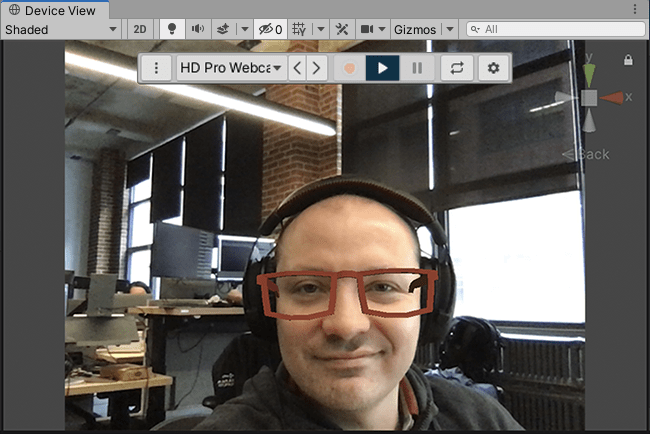Unity Remote 5 — Mobile Testing

Unity Remote 5 — App for Mobile Testing on iOS & Android using Unity Editor & Mobile Phone with USB Connection without Building of App. It’s the only solution to quick checking of ideas.
Unity Remote is mainly used to Test Sensors that are only on Mobile Phone (gyro, accelerometer, compass, etc.). So you will see your mobile game on Phone (also in Unity Editor) & get data from Sensors.
Contents
Mobile Testing with Unity Remote: Tips & Tricks
There are some inconveniences (not bugs, it’s by design) & features:
- You need to hit Play — Stop — Play in Unity Editor for sensor detecting in first time.
- You can freeze a state of sensor by turning off the screen of mobile phone or by disabling of wire. This is convenient if you need to test the game at the moment with certain sensor values.
- When switching between testing via wire and without it, you need to restart Unity Editor to reset sensor data.

Gyroscope & Accelerometer
You can test data of Gyroscope & Accelerometer sensors, so you can use Unity Remote while Developing AR Apps with AR Camera Lite (docs).
Camera
You can’t test Camera Stream with WebCamTexture from Mobile Phone (docs are wrong), so in Unity Editor & on Mobile Phone you will see Camera Stream from laptop. If you know the magic of how to make it work, please share it in comments.
Unity Remote 5 Not Working
To solve your problems Check Tutorials:
Unity Issue Tracker
Your Votes are Needed here:
Building
The next step after Testing with Unity Remote is Building. Building is the only way when you can get real experience about Mobile App because the behavior of Real Build may be different.
iOS:
Android:
Mobile Building Environment for Unity Testing
The video below shows my building testing environment to cover iOS and Android devices.
My working operating system is macOS, because it’s the only way to test Unity iOS apps comfortably. Windows-machines can also be used for testing with iOS Project Builder for Windows.
AR Remote Tool
AR Foundation
AR Foundation (ARKit, ARCore) Editor Remote — AR Remote Tool allowing you test AR App without building right in Unity Editor.


Read Full Article about AR Testing with Unity & AR Foundation.
MARS
You can test MARS applications right in Unity Editor.
E.g., AR Face Tracking can be tested in the Device view in 2 Modes:
- Live (with Webcam),
- Recorded (Loop Video with Tracking Information (recorded face data)).